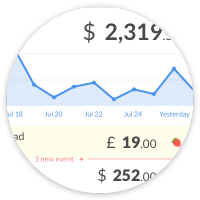Getting Started
Help topics
First, make sure you have installed PayAlert, then registered your license.
How PayAlert works
PayAlert uses Stripe’s or PayPal’s API keys to fetch relevant data from your accounts, and display them directly within the app. This allows PayAlert to connect directly to Stripe or PayPal, without involving any other server.
Getting started with PayAlert
When you first launch PayAlert, it will ask for your Stripe or PayPal credentials:
Getting your API keys
If you already have a Stripe or PayPal account, click Configure accounts to set it up. Then you’ll need to get your API keys.
Using our Demo accounts
If you do not already have a Stripe or PayPal account, you can use our Demo accounts to see how PayAlert works. Click Add demo accounts to set them up automatically.
Got any questions? We’re just step away! :)