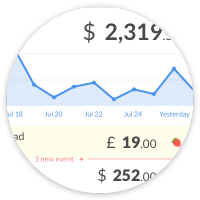Adding Logos To Your Stripe Accounts
Help topics
PayAlert imports your logos from Stripe
When you add a new account, PayAlert imports your Stripe account’s name and logo. The logos help visualize which account is related to each charge:
What happens when there is no logo
If one of your accounts has no logo, Stripe’s logo will be displayed. But if you have more than one account without a logo, the list will become confusing:
How to add a logo to a Stripe account
-
Go to “Business Settings”:
-
Then “Email Receipts”:
-
Click the icon to upload your logo:
-
Your logo is uploaded.
-
Click “import it again” in Cashnotify.
-
You’re done!